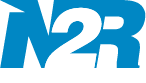Ready to get started with Auto Email Clients to Rate & Review Products Extension for OpenCart to grow your business ?

Auto Email Clients to Rate and Review Products (Create and send automatic mails to customers to review your products) Extension is used to request customer to review the product by sending a automatic mail right after a customer has purchased a product from your store you can request a review.
One can easily create and send automatic mails using cron job to customers to review your products.after specified number of days from order creation or order status.
Reviews are very affecting in the obtaining determination made by client, and many online store are displaying client reviews on product page to drive modification.
Post asset emails plays a crucial role in the client lifecycle and is a great way to keep in touch with your old customers to build a loyal customer base. The post investment review emails are a great way to get assessment from your old client.
Client assessment not just adds integrity to your company but also helps in making your product pages standout and helps you to boost your search engine rankings. Client reviews also play a key role in determining other prospects assessing possible purchases and serves as testimonials.
Product review emails have been confirm to implement the second highest modification rate next to spontaneity cart emails and client who add a review reportedly go on to make another purchase.
An anxiety is that compiling client reviews can be a complex affair – after all, once you’ve received a purchase, it’s incredibly easy to forget to go back and review it. Posting a well-timed email demanding a client review can be a great way of jogging client recollections.
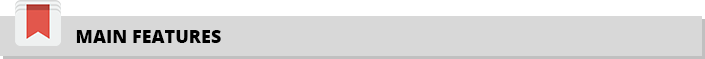
- Automatically triggers review request emails at the specified time & order status
using cron job - Email can also be sent manually from the admin panel
- Separate Review form page
- Email HTML editor
- Reminder Emails feature
- Automatically login to website
- Multi-language Supported
- Easy to use
- Active Support
- Customize your Emails according to your needs.
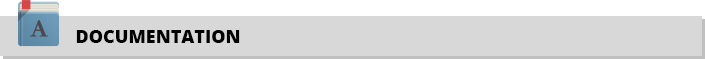
How To Install the Extension ?
- Download and Extract the Zip File.
- Upload the Admin Folder to the Main Directory.
- After Uploading the Admin Folder Go to Extensions >> Installer & Upload the OCMOD Zip
File which contains the upload folder & Install.php File. - After Uploading the OCMOD, Go to Extensions >> Modifications & Click on Clear Button.
- Now Go to Extensions>>Extensions and Select Modules from the Dropdown
- Find “Auto Review System” Module and Click on Install. NOTE: If you do not have permission you will have to set permission to modules/autoreviewsystem from the top administrator user group from within the admin configuration user menu.
- After Installing the Module, Click on Edit Button.
- Click on General Tab.
- Change Module Status to Enabled.
- Fill the Form fields.
- Click on Mail Tab and fill all the required mail details.
- Click on General Tab.
- Now Go to Extensions >> Modifcations & Click on Refresh Button on Top right
Corner.

COMPATIBILITY
The extension is tested and guaranteed to work under 2.x.x, 3.x.x versions of OpenCart and its all distributions.
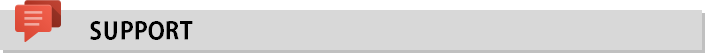
For support, please send mail to
Email: info@n2rtechnologies.com
Skype: n2rtechnologies
For More Extensions Visit here: http://new.n2rtech.com/product-category/opencart-extensions/

Reviews on Professional Platform





Please don't forget to Rate the Extension.