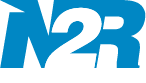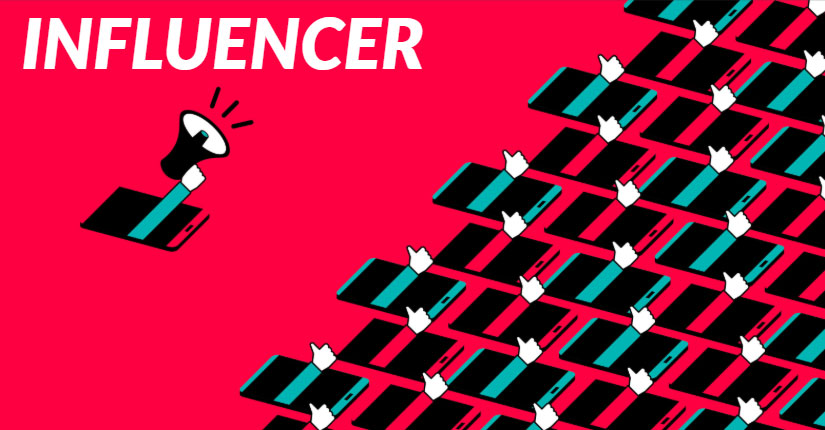How to sell on Flipkart, Amazon, Shopify etc?
Small as well as medium sized businesses are trying to explore the opportunities to sell online. Some businesses are just curious to know the prospects of ecommerce sector in India. Well, because of the growing popularity of ecommerce almost all businesses are trying to sell online. This has directly accelerated the demand for ecommerce Website Development Company in India so that the businesses can seek help from the experts to set up ecommerce platform.
If you are also among those who are planning to sell online, but do not know how to sell online then this article would help you sail through the process easily.
You can easily sell on the popular Indian ecommerce sites like Amazon, Flipkart, and Shopify etc. To sell on these platforms you need to know the details of how the selling process goes like. Let us learn how to selling online can be easy and efficient and how you need to go about it on different platforms
How to sell on Flipkart?
Well, as an online seller you would want to get massive traffic for the products you wish to sell. The more the traffic the higher the count of buyers you get for the product. Well, to get huge traffic for your product, you need to look for a greater platform that receives tons of buyers on a daily basis. If you have heard about Flipkart you know its horizon and why it becomes the preferred online platform for online selling. It certainly is popular among ecommerce sector as it offers an easy way to pick up assistance, faster payment to the sellers and absolutely free photo-shoot for the products you wish to sell.
Who is eligible to sell on Flipkart?
Anyone can sell on Flipkart whether you are an individual, private ltd firm or proprietorship firm. If you own a company you can easily sell your brand on Flipkart. The registration process differs for each seller on Flipkart. Here are the steps that you need to follow to be a seller on Flipkart
The first question that may hit your mind is what all you need to become a seller on this platform. Here is the list
- Keep the documents ready for registration
- Seller registration will occur through Flipkart seller homepage
- Complete the business details
- Present your bank details
- Keep your store details ready like your business description and display name
- Add the listing of your products
You can get the list of documents required for seller registration on Flipkart seller homepage
There are two types of registrations included and they are
- Sole Proprietorship
- Pvt. Ltd. Company
Let us understand the steps you need to follow for registrations as a Sole proprietorship or as an Individual
If you are an individual you can register to become a seller on Flipkart if you are a business owner and you will be registered as sole proprietor for which you need the following documents
- GSTIN
- Voter ID/Pan card/driving license
- Passport
- Electricity bill of your company that is in name of your firm
- Cancel cheque
Seller registration for a Pvt. Ltd Company
In case you own a Pvt Ltd firm you can simply register for your firm and would need the following documents.
- TAN
- GSTIN
- Brand registration certificate
- PAN card of your company
- Pan card – personal
- Cancel cheque
Once you have all the necessary documents mentioned above with you need to visit the panel – Flipkart Seller Registration and follow the steps given below
- Register as a seller which can be done by providing your name and email id and then assign a password, feed in your mobile number. Then enter the OTP you get on your mobile number to verify your number and then press- continue
- Choose the pick-up location plus your product and then hit – submit
- Choose the prime selling category and then press- submit
- Now you will see that other details like bank details, business details, add listing and store details needs to be filled in.
- Before you can get to that panel Flipkart will ask more questions to know about you and there are around 11 questions that you need to answer like
- Nature of the business
- What would be the price range of specific product you want to sell
- What would be the revenue you expect via Flipkart in 3 months to come
- Owner’s age
- Have you tried selling online before or not
- The location you are running your business from
- Gender
- Who is going to handle your Flipkart business account
- The type of support you want Flipkart to provide to help your business grow
- Are you willing to sell products of your own brand
- Count of products you have to sell now
How to sell on Amazon?
We will help you learn to sell on Amazon in 5 easy steps. What you need for selling via Amazon
- Product you wish to sell
- Product you wish to sell
- Product listing
- Method to manage inventory
- A right system to ship orders
Identify the products you wish to sell on Amazon
If you are not sure which products to sell on Amazon then you can use the Bigtracker tool available on Amazon that helps you research the products that predict how the product is going to perform in future and whether it can be a hot seller in the near future?
Retail trading
It is an amazing and easy process. You can simply purchase products from retail stores at cheaper rates and then resell those products on Amazon. You can easily check whether the product you got from retail is profitable or not on Amazon using Amazon app for price scanning.
Resell manufactured/wholesale products
This is yet another effective way of purchasing products in bulk from a wholesale distributor/manufacturer and then reselling them keeping a good margin.
You can also sell products like handmade goods that you made on your own.
How to sell on Shopify?
Incredible platform for selling your products and it can be one of the most ideal choices for selling your products. Here is how you can sell on Shopify?
Create a Shopify account
Create a Shopify account
Once you create a store you will be prompted to let Shopify know the purpose of opening the store.
You can choose between
- Online store (can sell almost anything) or
- Retail Store/ Pop up Shop
Once you choose the type of store you want to open you can feed in the address and set currencies plus tax rates and once you completed keying in these details you will be directed to the dashboard on Shopify.
Frame a domain address
Select online store on your admin dashboard and head to domains to set a domain address for the store you created.
Select a Shopify theme
The next step is to choose a theme for Shopify. To do this, head to Admin dashboard and select online store and choose– theme. There are 2 options available to choose from
- Customize your own theme
- Select a pre-designed template in Shopify Themes collection
Start adding products
Now you can start adding products to sell. You can find the add products button on admin dashboard. You can choose to add the products
- Manually
- Bulk upload products by importing CSV file.
Install appropriate apps to boost your business
Shopify App store contains thousands of different apps to help you like customer support, marketing, sales, reporting, shipping etc.
The above methods are definitely going to help you start your brand online or choose a new product you wish to sell online. The above 3 online ecommerce platforms are user-friendly and provide all the required support you need to make the online selling process a success.