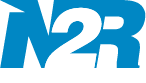Ready to get started with Add to Cart Extension for OpenCart to grow your business ?

Add to Cart (Redirect to Cart/Checkout Page) extension grants the Administrator of an Opencart online Store to speed up the process of Add to Cart and Checkout by redirecting the page to Cart or Checkout page when a customer clicks on the ADD TO CART Button to buy the product. Subsequently this module can speed up the investment process and also helps in increasing the sales.
If one combine this module with a One-click check out then one will be able to create an amazing Two- click shopping experience.
Normally when you Click on “Add to Cart” Button on Product page, the product get added to Cart and to proceed to checkout Page you have to click on checkout.
By using this extension customer can skip clicking the Checkout Button from the cart and then proceed to checkout Page as it can save time.
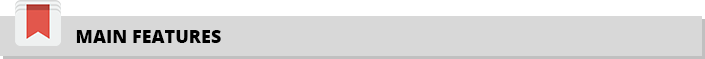
- Add to cart redirect to checkout
- Add to cart redirect to Shopping cart.
- Skip add to cart and go direct to checkout.
- Add To Cart Button acts as Buy Now Button by simply redirecting the customer to checkout Page.
- Two-Click Shopping Experience
- Works on Multi-store.
- This Extension is compatible with Journal also.
- All custom themes will work with it.
- Easy to Install.
- Easy to Set up.
- No files are Overwritten on installation
- No coding skills are required.
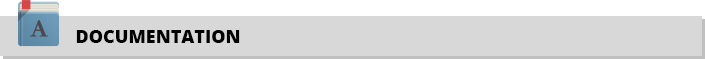
How To Install the Extension ?
- Download and Extract the Zip File.
- Upload the Admin Folder to the Main Directory.
- After Uploading the Admin Folder Go to Extensions >> Installer & Upload the OCMOD Zip
File which contains the upload folder & Install.php File. - After Uploading the OCMOD, Go to Extensions >> Modifications & Click on Clear Button.
- Now Go to Extensions>>Extensions and Select Modules from the Dropdown
- Find “Add to Cart Button Redirect” Module and Click on Install. NOTE: If you do not have permission you will have to set permission to modules/addcartredirect from the top administrator user group from within the admin configuration user menu.
- After Installing the Module, Click on Edit Button
- Add Redirect link.
- To Redirect to Cart Page – Type: checkout/cart
- To Redirect to Checkout Page – Type: checkout/checkout
- Enable Status to use it.
- Add Redirect link.
- Now Go to Extensions >> Modifcations & Click on Refresh Button on Top right Corner
COMPATIBILITY
The extension is tested and guaranteed to work under 2.x.x, 3.x.x versions of OpenCart and its all distributions.
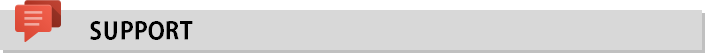
For support, please send mail to
Email: info@n2rtechnologies.com
Skype: info@n2rtechnologies.com
For More Extensions Visit here: http://new.n2rtech.com/product-category/opencart-extensions/

Reviews on Professional Platform





Please don't forget to Rate the Extension.