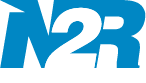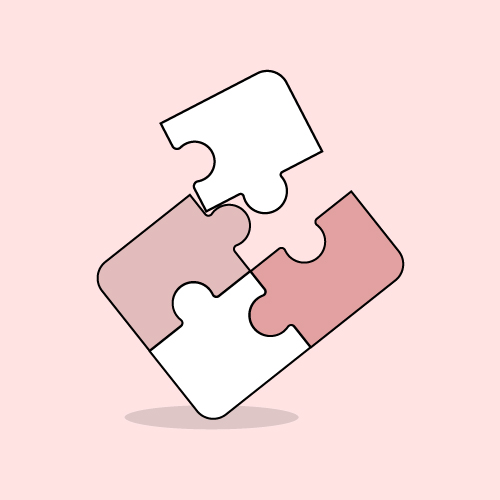Ready to get started with Attribute Autocomplete for OpenCart to grow your business ?

Predefined or Preset Attribute Values or Attribute Autocomplete Extension helps the administrator to add attribute values quickly and accurately. A list of preset values can be defined for each attribute and accessed by “attributes” tab of product edit form. By autocomplete select list, the user can select the values set for an attribute.
When you are adding or editing a product, All the aspect will be listed in attribute tab. You will not waste of time to select attributes. Empty values won’t be saved. Admin attribute auto list is a huge time saver.
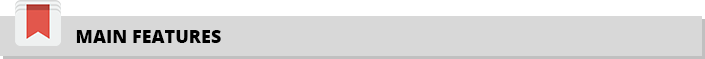
- Predefined attribute to quickly add attributes to a product.
- Add a attribute to a product from the predefined attributes of an attributes group.
- Retrieve attribute values in the product edit form for quick entry.
- Multiple attribute values can be combined in a single attribute.
- If no attribute is selected in an attribute row, you can select among all preset values. When one preset is
selected, attribute and values are set at once. - Quick preset value insertion through the product’s attribute tab.
- This extension uses OCMod, so no core files are affected.
- This Plugin will help you manage data entry with no manual mistakes / errors.
- This helps reduce errors in spellings and specs entered.
- It will increase the speed of data entry as you don’t have to type / enter specs every time.
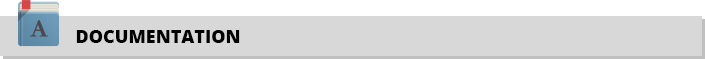
How To Install the Extension ?
- Download and Extract the Zip File.
- Upload the Admin Folder to the Main Directory.
- After Uploading the Admin Folder Go to Extensions >> Installer & Upload the OCMOD Zip
File which contains the upload folder & Install.php File. - After Uploading the OCMOD, Go to Extensions >> Modifications & Click on Clear Button.
- Now Go to Extensions>>Extensions and Select Modules from the Dropdown
- Find “Attribute Autocomplete” Module and Click on Install. NOTE: If you do not have permission you will have to set permission to modules/attributeautocomplete from the top administrator user group from within the admin configuration user menu.
- After Installing the Module, Click on Edit Button and Select Enable status to use it.
- Now Go to Extensions >> Modifcations & Click on Refresh Button on Top right
Corner.
COMPATIBILITY
The extension is tested and guaranteed to work under 2.x.x, 3.x.x versions of OpenCart and its all distributions.
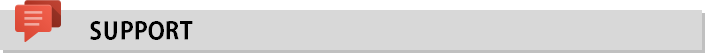
For support, please send mail to
Email: info@n2rtechnologies.com
Skype: n2rtechnologies
For More Extensions Visit here: http://new.n2rtech.com/product-category/opencart-extensions/

Reviews on Professional Platform





Please don't forget to Rate the Extension.