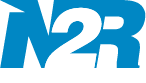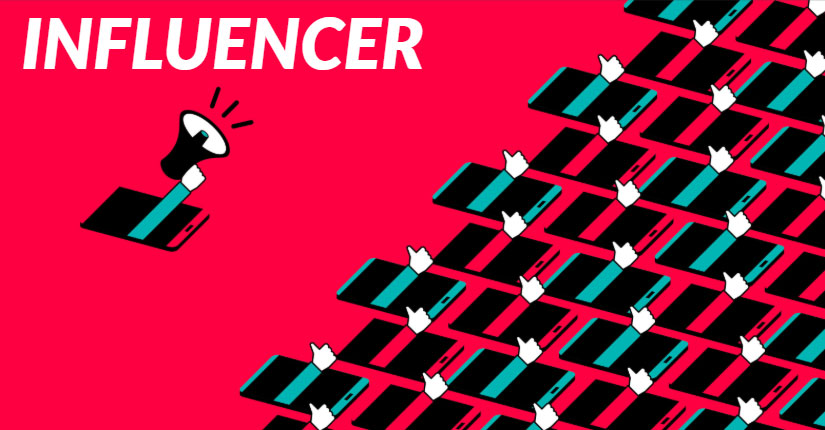Have you ever dreamed of making your eCommerce shopping cart more robust and user-friendly? Not a big deal. Opencart 3 developers have already done this for you. Valuable extensions, advanced features, new web page design tools and this is hardly a complete list of the updated version’s capabilities.
Regardless, there are some reasons to enter into the “Opencart 2 vs. Opencart 3” net discussion. If you upgrade Opencart 2 to 3, you will optimize your online store work and get an opportunity to utilize its potential fully.
It is available for download and ready to go. However, these innovations may sometimes scare or alienate users. Do you still doubt? Let’s talk some more about the latest version’s features.
OpenCart 3 upgrade features
1. Goodbye tpl, Hello Twig
The most notable change in 3.0 is the new template system requirement. Template files will no longer use the old tpl format which was a mix of html and php code. Now all template files end with the “.twig” extension and will not support php.
Best to compare a common tpl file from 2.x to the .twig file of the same type to see how they are different. This means that 2.x mods WILL NOT work with 3.0 if they make any changes to tpl file. They will need to be ported over to twig first.
2. Admin Marketplace

There is a new Marketplace menu within the admin area which will eventually allow you to buy mods right from within your admin panel.
This smart move will provide convenient access to the variety of themes and plugins. The Marketplace includes the search engine. It can detect and select both free and paid modules, accelerating and simplifying this process.
3. Extension Installer

Now when you use the Extension installer, it will store the history.
The process of extensions installation for all users has been simplified. To ensure excellent customer service, a brand-new technology for modifiers and additions has been implemented.
4. Multi-lingual and Multistore SEO
Now OpenCart will support multi-lingual SEO keywords in the core per store. No longer need a mod. Note that the “url_alias” table has been renamed to “seo_url” and these new store_id and language_id columns added
You must agree, however, this considerably simplifies the task, in the same way as a new SEO tab, conveniently located in the Categories section.
5. Greater Design Flexibility

Is your imagination so boundless compared to limited styling opportunities of your eCommerce shopping platform? Forget it. Two new web page design attachments would open you up to new possibilities.
Using Theme and Language editors, the store owner will be able to customize its site according to individual interests quickly and easily.
Corrections, layout features, translating content and anything else considered noteworthy is at your complete disposal. And furthermore, it may be performed straight from the admin panel.
6. Language locale has returned
OpenCart 2.2 and 2.3 broke language browser detection when the use of locale was removed because it was trying to match “en_US” from the browser to “en-gb” in the language code. The locale allows you to have multiple matches for browser detection. Glad to see it has returned.
7. Updated Statistics

Sales, Processing Orders, Complete Orders, Other Orders, Returns, Out of Stock Products and Pending Reviews are incredibly essential data to monitor sales figures and run a successful business.
Based on these indicators, a store owner devises a strategy, analyses data and take necessary actions.
8. Admin “token” changed to “user_token”
This will no doubt annoy mod makers as now they’ll need to support 2 different variables but in the admin url now it uses “user_token” for the admin token
Things to keep in mind before upgrading,
Upgrades, especially from 2.x to 3.x are the equivalent of buying a new car. Your existing paint job, wheels, mods, etc are not carried over to your new car. They have to be rebuilt. Keep this in mind before you think about upgrading. It is also recommended that you use an upgrade service by someone who is familiar with the upgrade process as they can save you time and money in the long run.
So, if you wish to migrate your store from OpenCart 2 to OpenCart 3 Contact Now
Conclusion
Concerning Opencart 3, it is commonly understood, that the latest changes were mainly directed at optimizing and streamlining. The most significant is comprehensive work with the website explicitly from the Admin. Updated platform is stable and secure to keep online.
It offers their customers a guarantee of the quality and user-friendliness, renewed user-interface design, added templates editor, handy admin filter, a wide range of essential functions, etc.
Upgrade Opencart 2 to 3 innovates system’s work and makes it easier to work with. If you are ready to reach a new level and migrate to Opencart 3, you will enjoy the blend of long experience and powerful innovations.